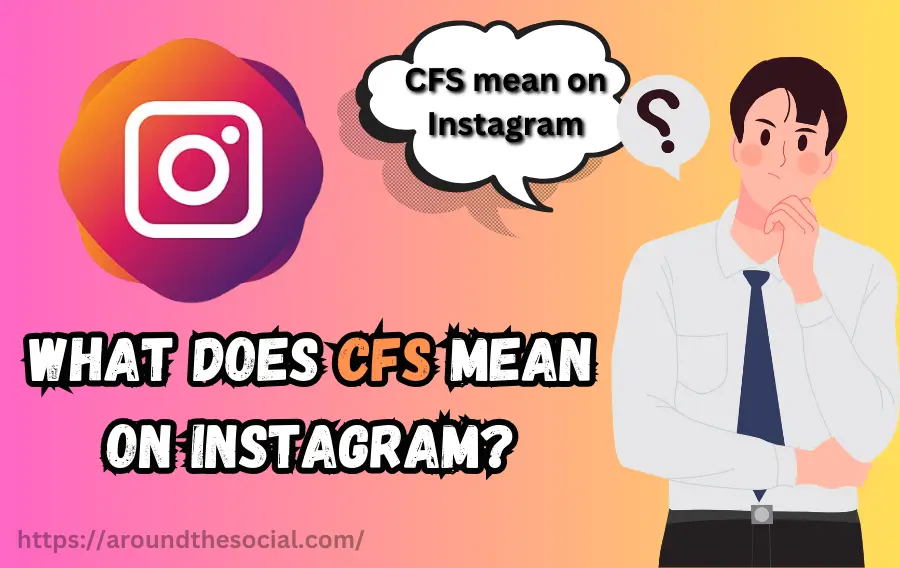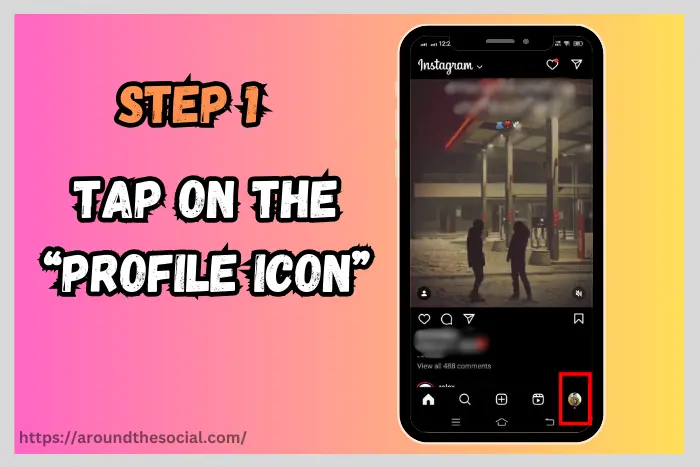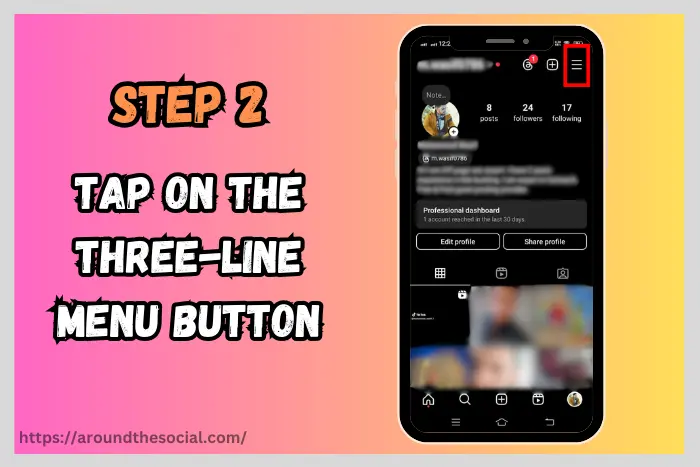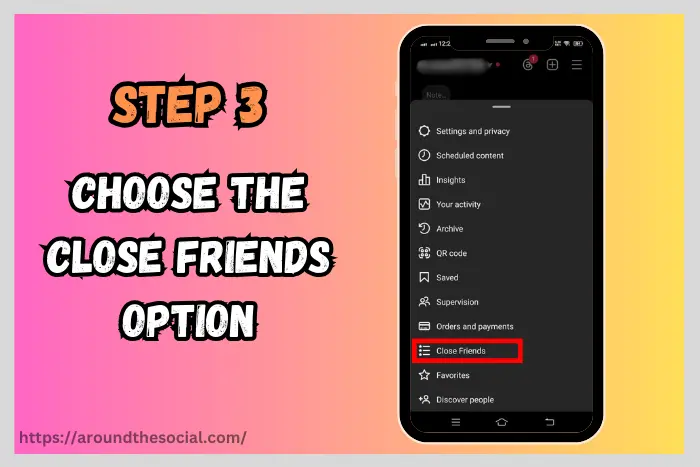Instagram Stories enable you to share short moments that are usually only for 24 hours. This makes people share random posts. Privacy is important, especially on a social platform. In early 2018, Instagram launched CFS to enhance control, and you can add private Instagram stories.
Instead of manually adding private stories on Instagram from certain followers, CFS allows you to create a close friends list on Instagram. This is time-saving, and you can still use Instagram without having your privacy violated.
Like “CFS,” there are many short acronyms found on Instagram. Some of them are “NFS,” “TTM,” and “WTD”. This guide will assist you in understanding what does CFS mean on Instagram. Here, you will learn about Instagram story settings like a pro.
Quick Answer
On Instagram, CFS usually means “Close Friends Story.” This lets you share stories with a chosen group of close friends. It can also mean “Comment for Share,” encouraging comments in exchange for shares.
To create your close friend’s lists, go to your profile. Then, find the three horizontal lines at the right corner of the top part of the page. Then, select the “Close Friends” feature, and then choose your friends to add to the list.
Meaning of CFS on Instagram
On Instagram, CFS stands for “Close Friends Story”. This feature is ideal for custom story sharing on Instagram with selected friends without making them public. It allows you to take control of your own hands.
When you take your Instagram story control, then you can decide who can see specific stories. Also, you can keep private updates just for close connections. Many slang terms are used on Instagram, known as “PMO,” “IMK,” and “TMP”.
For example, if you post a vacation photo but wish only your best friends to see it. Then, you can include their accounts in the CFS list, and they are the only ones who will view the story.
Importance of Using CFS on Instagram
Here are some close friends story benefits that explain why it’s important to use it on Instagram:
- Privacy Control: Share content with a select group without broadcasting it to all followers.
- Intimate Engagement: You can strengthen your relationships by sharing personal moments with close friends.
- Exclusive Content: Provide exclusive stories on Instagram, support, or early access to events to people who follow you closely.
- Audience Targeting: Share the stories with your best friends only. This makes sure they are meaningful in some way.
- Feedback Opportunity: You can use close friends to test new ideas or content and gather feedback in a safe space.
- Enhanced Interaction: Encourage more meaningful interactions and conversations among close friends.
- Create a Safe Space: Express your emotions with the audience without being worried about how people with different views will respond.
How to Create a Close Friends List on Instagram?
Adding your friends to your close friend list is just a few clicks away. We are here to guide you on how to add people to CSF, step by step. Here’s how it works.
- As a first step, launch the Instagram Android or iOS app, and At the bottom right corner tap on the “Profile Icon”.
- Now, tap on the “Three Horizontal Lines” button at the top right corner.
- Choose the “Close Friends” option.
- Now select the Friends you want to add to the Close Friend list. Lastly, tap on the “Done” option.
There you go; you have made your close friend list on Instagram. But there’s another question: How do you make a close friend story on Instagram? We got you! In the next section, we will tell you how to post a close friend story. Let’s have a look.
You Can Also Read: What Does TTM Mean in Instagram?
How to Post a Close Friends Story on Instagram?
Just like adding your followers to your close friend list, posting a close friend story is also very simple and instant. You can post it by following a few steps. We have broken it down into steps. Check it out.
- Open Your Instagram app on Android or iOS and click on the “Your Story with + icon” option at the top left corner.
- Now select a media picture or video from your gallery, After selecting the picture or video tap on “Close Friend”.
- Finally, Your story is shared with your close friends.
CFS on Instagram: Pros and Cons
Pros
- It provides privacy by sharing content only with a selected audience.
- This builds stronger bonds with close friends through personal interactions.
- Allows for exclusive content, making followers feel special.
- It allows you to share updates only with close friends.
- Encourages honest feedback from a trusted circle.
- Using CFS creates a safe space to share vulnerable or sensitive moments.
Cons
- Those who are not on the list may feel neglected as a result.
- It requires regular updates to the list as relationships change.
- This can limit engagement if used too restrictively.
- It might confuse followers who do not understand the feature.
- Potentially reduces the visibility of posts to a broader audience.
What Does CFS Mean in Social Media?
In social media, CFS can stand for several meanings. One common interpretation is the “Close Friends Story”. It allows you to share stories with a select group. This social media private feature helps you to enhance your privacy and personal engagement.
The second one is “Comment for Share,” whereby you comment on a post to gain a share.
For example, an influencer may use the following words: “Leave a comment, and you may be featured on this page”.
What Does CFS Mean in Text and Friendship?
CFS Means in Text
In texting, CFS can stand for different phrases. One common meaning is “Can’t Find Sh*t”. This expresses frustration when someone cannot locate something online.
Another meaning is “Comment for Share”. This is a tactic used on social media to encourage interaction and visibility.
For example, someone might text, “If you comment on my post, I’ll CFS and share yours too!” Both meanings highlight different contexts in casual conversation.
CFS Means in Friendship
In the context of friendship, CFS can stand for “Close Friends” and “Common Friend Circle”. “Close Friends” refers to a select group of friends with whom you share personal moments and support. This enhances your bond.
“Common Friend Circle” signifies a group of friends who have mutual connections. This helps you to build relationships among them.
For example, saying, “Let’s include our CFS in the group chat for the party!” It emphasizes the importance of these special connections.
Other Platforms: What Does CFS Mean on Snapchat and TikTok?
CFS Means on Snapchat
On Snapchat, CFS can stand for several things. One common meaning is “Can’t Find Sh*t”. It is used to show frustration when someone is unable to find a snap or story.
Another meaning is “Comment for Snap”. This phrase encourages users to comment on a post to receive a private snap or a direct response in return. It helps foster engagement and interaction among friends and followers.
For example, the comment, “CFS if you want me to share your story!” might be posted. This indicates a reciprocal sharing arrangement.
CFS Means on TikTok
On TikTok, CFS can mean several things. First, it stands for “Comment for Share”. It encourages users to comment for content sharing.
Second, it refers to “Can’t Find Sh*t”. It expresses frustration when users can’t locate a specific video or trend.
Lastly, “Content for Shares” highlights posts created to gain visibility and engagement.
For example, a TikTok creator might say, “CFS! Comment to get your video shared on my profile!”
Conclusion
In summary, CFS helps you to keep your Instagram followers privacy. In addition, this allows you to share custom Instagram stories exclusively with close friends. This feature of close friends on Instagram explained that it supports personal engagement.
Using CFS wisely can help you stay connected with select friends. This Instagram close friends guide helps you to maintain privacy and grow your presence on social media effectively.
Like the term “OTF,” Instagram users may use CFS to publish their intimate life stories to their close friends. For any kind of help, contact us via around the social.