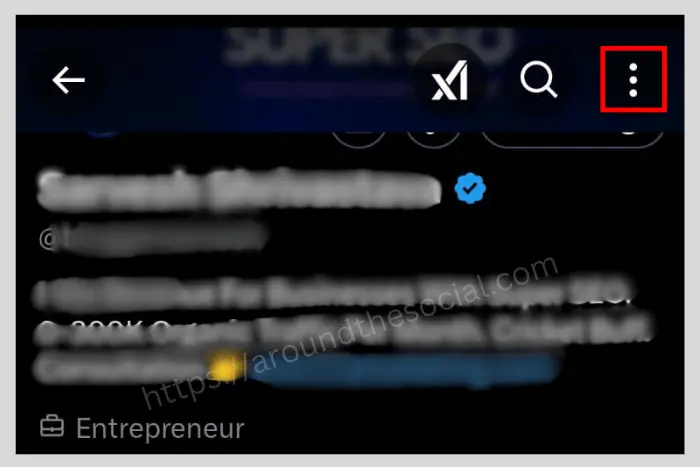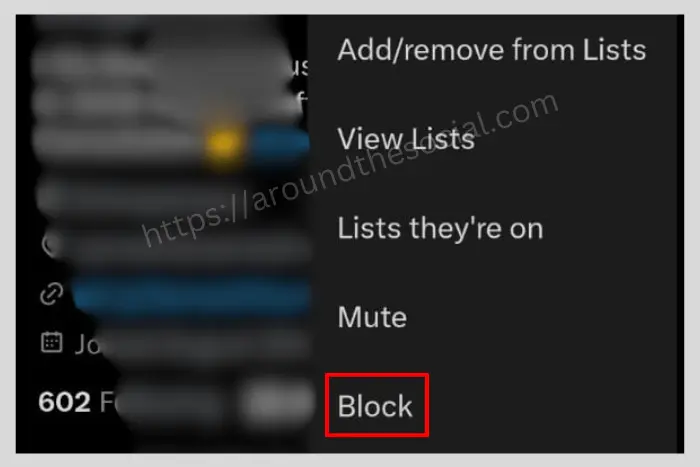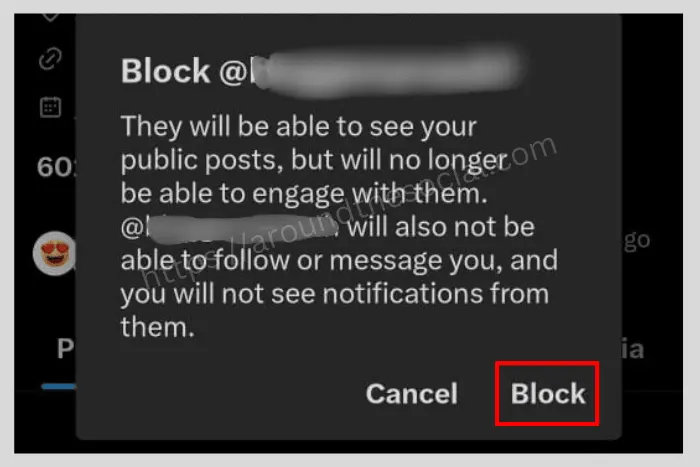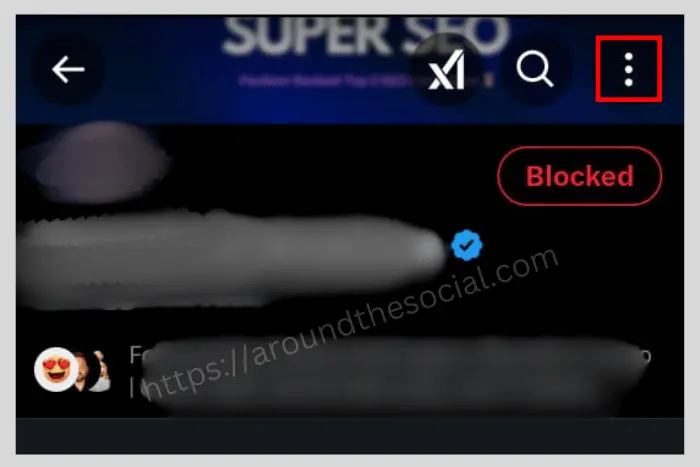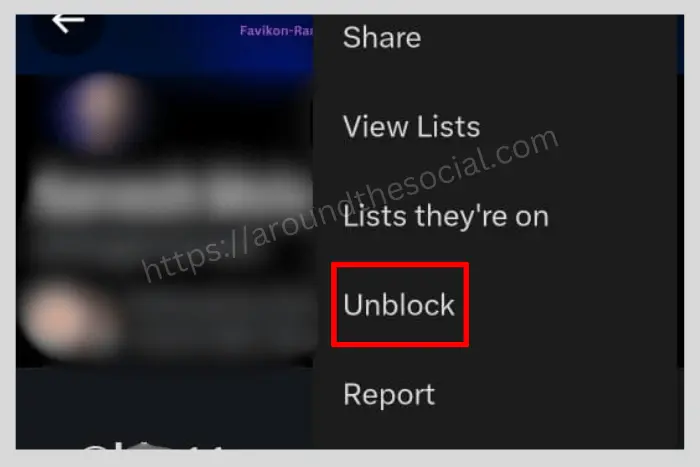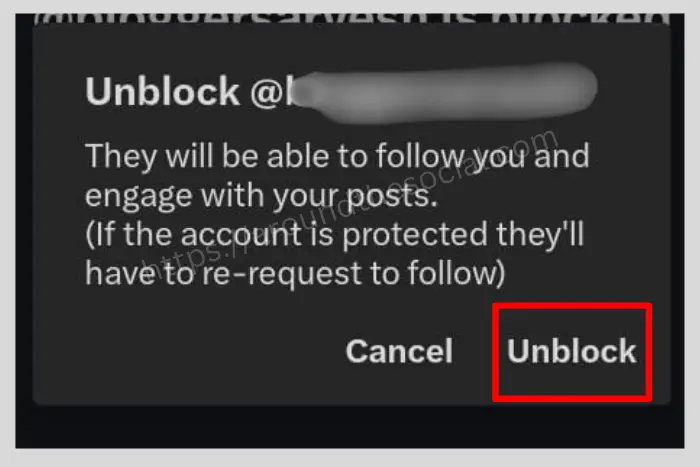If you’ve ever wondered who blocked me on Twitter, you’re not alone. The platform doesn’t provide a built-in way to check, which can be annoying when someone’s profile suddenly disappears from your feed. Thankfully, in 2025, there are a few simple tricks you can try, from quick manual searches to using safe block checker tools that give you answers in seconds.
The key is sticking with trustworthy options. You should never hand over your login details to random sites, and when in doubt, use the official Twitter app or website to double-check a profile yourself.
In this updated guide, we’ll walk through the easiest ways to spot a block and highlight the tools that actually work today, so you can understand your Twitter activity without risking your account.
Quick Answer
Twitter doesn’t have a built-in feature that shows who blocked you. The easiest way to check is by visiting someone’s profile; if you’re blocked, you’ll see a clear message “You’re Blocked“. You can also try searching their name or sending a DM. For faster results, safe third-party tools like Circleboom or Blolook can help you spot blocks quickly without needing your login.
What Does Twitter Blocking Mean?
Blocking on Twitter is basically a way to set boundaries. If you block someone, they won’t be able to see your tweets, follow your account, or send you messages. It also stops them from tagging you in posts or showing up in your follower list.
The idea behind blocking is to give people control over their experience on Twitter. It’s there to help you avoid spam or simply interactions you don’t want. For the person who gets blocked, your profile more or less disappears, creating a clear line between you and them.
You Can Also Read: 6 Best Twitter Shadowban Checkers – Detect & Fix Fast
How Can You Find Out If Someone Blocked You on Twitter?
Twitter won’t notify you if someone blocks your account, but there are a few easy ways to spot it. The good news is you don’t need any unsafe apps or to hand over your login details. Here are 10 safe checks you can try yourself.
10 Easy Manual Ways to Check If Someone Blocked You on Twitter
Think someone might have blocked you? Try these steps to find out:
1. Search Their Profile
- Open Twitter and then type their username in the search bar.
- If they have blocked you, their profile will exhibit a message that says: “You’re blocked. You can’t follow or see their Tweets”.
2. Visit Their Profile in the Browser
- Go to your browser and then type: twitter.com/username (replace the “username” with the handle of the person).
- If you are blocked, you will see the same message as stated above.
3. Try to Mention Them in any Tweet
- Create a tweet and then try tagging them with the @username.
- If their profile does not show up in the suggestions, they might have blocked you.
4. Check Your Followers and Your Following List
- If they used to follow you or you have followed them, and now they are gone, it could mean they have blocked you or they might have unfollowed you.
- Search their name in the search bar to be sure.
5. Send a Direct Message
- Go to your messages and then try to send them a DM.
- If you are blocked, you will see a message saying that you can not send them any messages.
6. Look for Their Tweets
- Try searching for any of the tweets you remember they posted in the past or recently.
- If their tweets no longer show up in the search results or in your timeline, you might be blocked by them.
7. Add Them to a List
- Try to add their handle to a newer Twitter List.
- If Twitter does not let you add them, it is a sign that you have been blocked.
8. Ask any Mutual Friend to check
- If you have a friend who follows them, ask them to check their profile.
- If your friend can view their tweets but you can not, you are likely to be blocked.
9. Interact with Their Old Replies
- If you once replied to each other in any of the tweets, try liking and retweeting their reply.
- If those actions are completely disabled, they might have blocked you.
10. Look for Their Comments in Other Tweets
- Visit any popular profile where they usually reply.
- If others can see their replies but you cannot, they might have blocked you.
Note:
- These methods are 100% safe and don’t require giving access to your Twitter account.
- Avoid using sketchy third-party apps that ask for passwords.
- Always respect users’ privacy when confirming blocks.
Still Not Sure? Try a Twitter Block Checker Tools
If you’re not fully satisfied with your manual research or want a quicker solution, don’t worry, we’ve got you covered. Below, we’ve listed some of the best free Twitter block checker tools that can help you confirm who blocked you more easily.
These tools are fast, user-friendly, and perfect for anyone looking for a simple way to get answers, without doing all the manual checks themselves.
Twitter Block Checker Tools Comparison
| Tool Name | Free to Use | Requires Login | Features | Best For |
|---|---|---|---|---|
| Circleboom | Yes | Yes | Block checker, unfollow tracker, analytics | Power users & marketers |
| Twitter Block Chain | Yes | No | Mass block tracking via browser extension | Basic users & safety tools |
| Blue Blocker | Yes | No | Quick block detection extension | Simplicity & speed |
| Mirror Block | Yes | No | Find accounts that blocked you | Easy scanning |
| Red Block | Yes | No | Lists blocked accounts | Basic block tracking |
Want a deeper look? Keep reading for a detailed breakdown of each Twitter block checker tool, including key features, pros, and cons.
Best Free Twitter Block Checker Tools and Extensions to See Who Blocked You
There are many tools and extensions that help you check if someone blocked you on Twitter. Here are the best Twitter Block Checker tools and extensions that are free to use, as explained below:
1. Circleboom
Circleboom is a popular Twitter management tool that allows users to track blocked accounts. It helps you manage your Twitter profile in different ways. You can easily see who blocked you. It also organizes your followers and non-followers into categories.
Pros
- Easy to use with a clean interface.
- It offers additional tools for Twitter’s growth and management.
- This tool helps you track both blocks and unfollows, including those who have unfollowed you.
Cons
- Limited features in the free version.
- Some advanced features require a subscription.
- Occasional glitches with tracking blocks.
2. Twitter Block Chain
Twitter Block Chain is an extension that helps you discover who has blocked you on Twitter. It provides simple tracking for blocked users. This makes it easier to identify who’s preventing you from interacting with them.
Pros
- It is straightforward to use.
- Twitter users do not need to log in.
- The following list of blocked accounts is clearly shown.
Cons
- It is limited to block tracking only.
- It may not be as fast as other tools.
- There is not much extra functionality beyond block checking.
3. Blue Blocker
Blue Blocker is a free extension that helps you identify people who have blocked you on Twitter. It’s a simple extension focused on block detection. This gives users quick insights into their Twitter interactions.
Pros
- Blue Blocker is the easiest way to check blocked users.
- This extension has a user-friendly interface.
- It does not require a sign-in to Twitter.
Cons
- May miss some blocks from private accounts.
- Limited features beyond block checking.
- This might not be accurate all the time.
4. Mirror Block
Mirror Block helps you see who has blocked you on Twitter. It scans your account for any blocks and provides a clear list of blocked users, making it easy to manage your privacy. The free version of Mirror Block is available.
Pros
- It has a simple interface.
- This extension helps you track blocked users quickly.
- It doesn’t require advanced knowledge to use.
Cons
- Limited to block checking only.
- Does not offer other Twitter management tools.
- Sometimes, it is slow to update.
5. Red Block
Red Block is a free extension for identifying blocked accounts on Twitter. It provides an easy way to check who has blocked you. This helps you to maintain control over your interactions on the platform.
Pros
- This extension helps track blocked users quickly.
- Easy to navigate and use.
- It works well for essential block detection.
Cons
- Features are limited beyond block checking.
- It may not detect blocks from private profiles.
- The user interface could be improved.
How Safe Are Twitter Block Checkers?
The best Twitter block checker-free Android tools vary in safety. Some are secure and use Twitter’s public information, while others may ask for your login details, which is risky.
Always ensure the tool is trustworthy by checking reviews. You should avoid tools that ask for sensitive information or seem unreliable. Stay cautious to protect your privacy.
What Happens to Your Account if Someone Blocks You on Twitter?
If you search for their profile or hashtags in your list of Twitter accounts, they won’t appear. Checking their account manually will show nothing.
Here’s what happens when someone blocks you:
- Their profile becomes hidden. You’ll see a message that says, “Someone blocked you on the platform.” So, you will be unable to see or follow their tweets.” You are unable to view their profile anymore, and you can no longer send them a direct message.
- The following Twitter button will be disabled. Even if you have followed them before, they will be removed from your list. It means you are no longer able to follow them. If they unfollow you automatically, you will not be able to see their content anymore.
- You cannot mention their username in tweets or replies. If you try, the tag won’t show up in the post, and you won’t see any likes, retweets, or replies from them. Their likes, retweets, and replies will be invisible to you. You still view their account through incognito mode, but it won’t allow interaction.
Things to Remember:
- Blocking is private; you will not get Twitter notifications about it.
- Creating new accounts to bypass the block is against Twitter’s rules.
- Follow the steps to respect their privacy and avoid further contact.
- You may stay connected with friends, but respect the boundaries others set.
How Can You Block or Unblock Someone on Twitter?
Find out how to block and unblock accounts on Twitter easily. Here’s a quick guide to help you do it!
How to Block an Account on Twitter:
- Go to the person’s profile and press on the “three dots“.
- Select “Block“.
- Confirm that you want to block them.
- The person will not be able to see your tweets or follow you.
How to Unblock an Account on Twitter:
- Open the profile of the person you want to unblock. Then, tap on the “three dots”.
- Select “Unblock” to unblock the accounts that have been blocked.
- Confirm that you want to unblock them.
- After unblocking, you can follow them again if you wish.
You Can Also Read: 15 Best Twitter Video Tools Marketers Must Try in 2025
How to See How Many People Blocked Me on Twitter?
You cannot see how many people have blocked you directly. However, there is a way to know if someone blocked your Twitter account. To discover this, check the top right corner of their profile and see if you can interact with them.
You can check their follower list to see how many people they follow. If you can’t find yourself, they may have blocked you.
You can also ask a mutual friend to check if they can view the profile that you suspect has blocked you, a quick way to cross-check. You can track who blocked you on Twitter using engagement lists.
If you’re blocked, you will be shown a message indicating that “you are blocked.” “You can’t follow or see their posts”. While several third-party Twitter block checker tools exist, always choose well-reviewed ones like Circleboom or Blolook for better accuracy and safety.
In case you notice your friends are not replying to or mentioning you, it means those people who may have blocked you.
Reasons Behind Being Blocked on Twitter
It is essential to understand why someone might block you. But you can’t get the exact number of people who block you. Here are some common reasons why Twitter won’t let your accounts:
- Sending too many spammy messages or tweets to any person’s Twitter account can get you blocked.
- Repeatedly tagging someone in posts can annoy others.
- Hurtful or offensive comments by a user on Twitter may lead to being blocked.
- Bullying or threats are common reasons for blocking everywhere, including Twitter.
- Arguing too much or having disagreements can cause you to block your account.
- Liking, commenting, or messaging someone on Twitter who isn’t interested might lead to a block on X.
- Suspicious accounts or bots are often blocked.
- In many cases, people block others simply to curate their feed or avoid certain types of content, not always due to conflict.
Limitations of Twitter’s Block Features
There are some limitations to Twitter’s block counters. You cannot directly see the number of Twitter users who have blocked you.
There is no notification when someone blocks you, and you can’t get the history of the Twitter block tracker over time. Additionally, private accounts may not appear in the search results, limiting transparency.
Expert Tips for Managing Twitter Blocks and Handling People Who Have Blocked You
Managing Twitter blocks can help you improve your online presence by focusing on positive connections and respecting others. Here’s how to handle Twitter blocks like a pro:
- Know What to Look For: When someone bans you on Twitter, you will see some clear signs. Direct messaging and following them will not be possible going forward. Even if you attempt to search their profile, it will be concealed from you. This is the platform’s means of informing you of their lack of share for connection.
- Use the Right Tools: If you’re curious about ways to find out who blocked you, a third-party app can help. But always be careful. These apps can offer a way to see who’s blocked you, but you should only use trusted services.
- Check Your Interactions: On platforms like Twitter, blocking stops you from seeing or interacting with someone’s posts. You won’t be able to view their tweets or engage with them. Also, you may lose followers if someone who blocked you was following you before.
- Stay Respectful: If you’ve been blocked, don’t keep messaging or pushing too hard. If you’re locked out, it’s a clear sign to back off. Even if you’re tempted to create new accounts or follow the steps to bypass the block, Twitter’s rules don’t allow that.
- Keep in Touch with the Right People: If you’re unsure about what happened, checking with your mutual friends might give you an idea. But remember to respect the user’s space. Blocking helps improve your online experience by cutting out unwanted interactions.
Conclusion
Knowing who blocked you on Twitter helps, but respect for others’ privacy is most important. If you believe someone has blocked you, pay close attention to the person you believe has blocked you.
Third-party solutions might be beneficial as Twitter does not offer direct means to monitor blocks. Always choose safe and trusted options. Remember, being blocked isn’t always personal. Focus on creating positive interactions and using Twitter responsibly for a better experience.
We’re available around the social for your queries. Contact us easily through our social media pages.