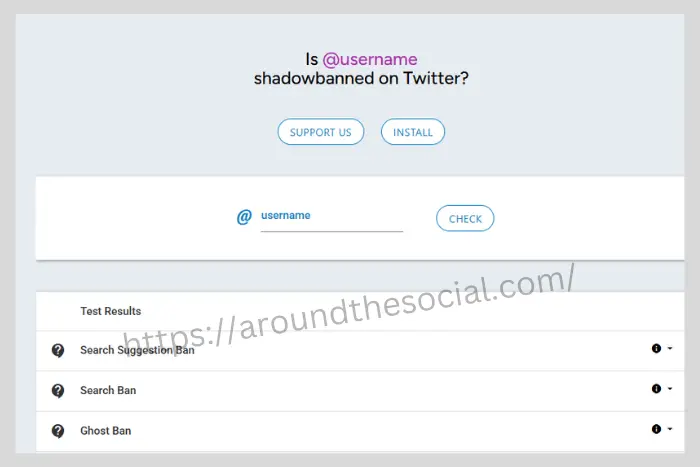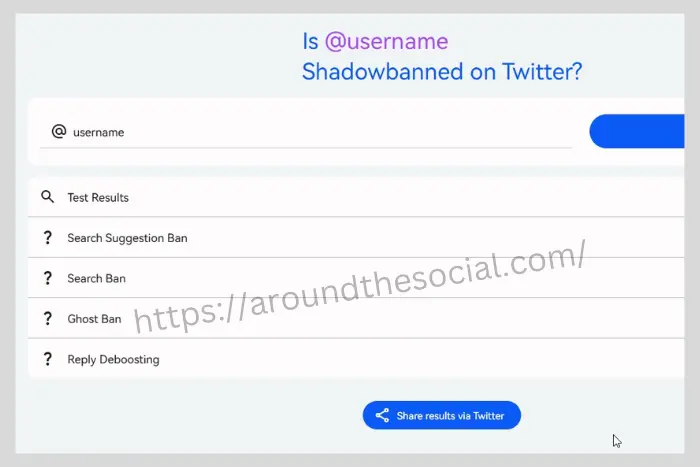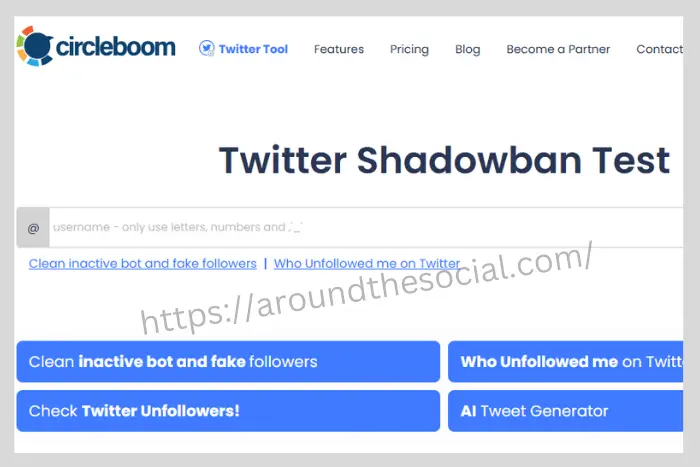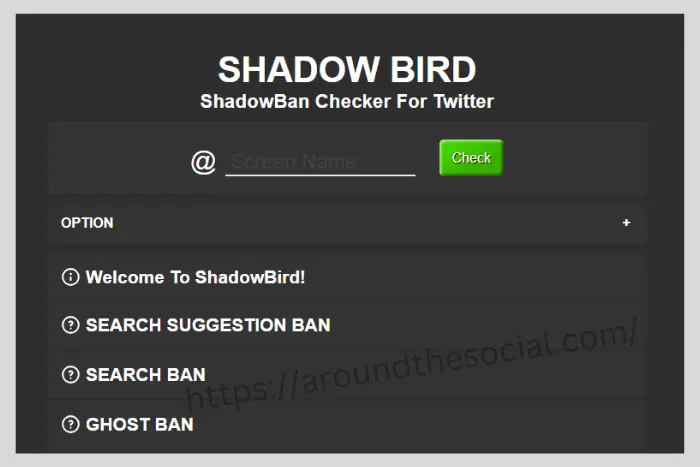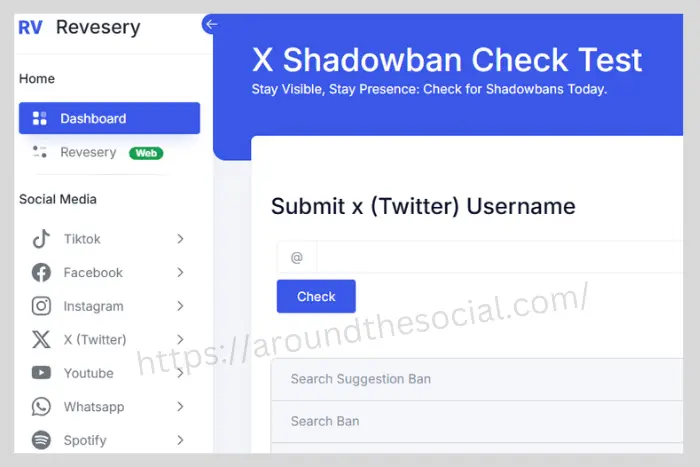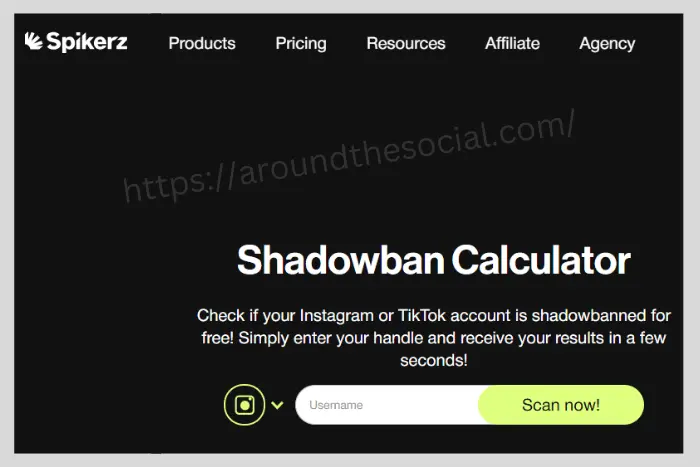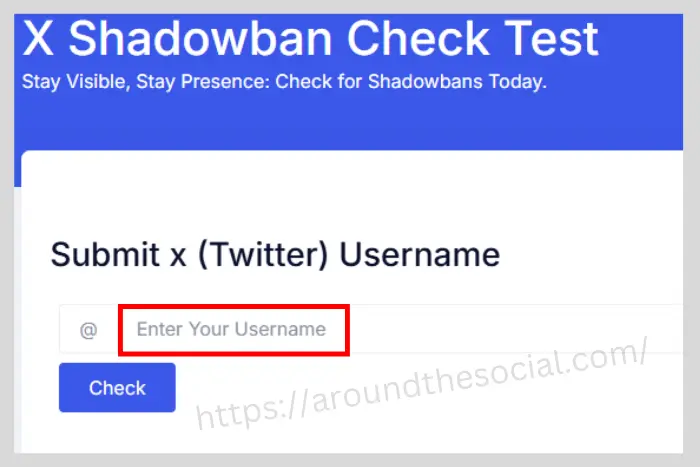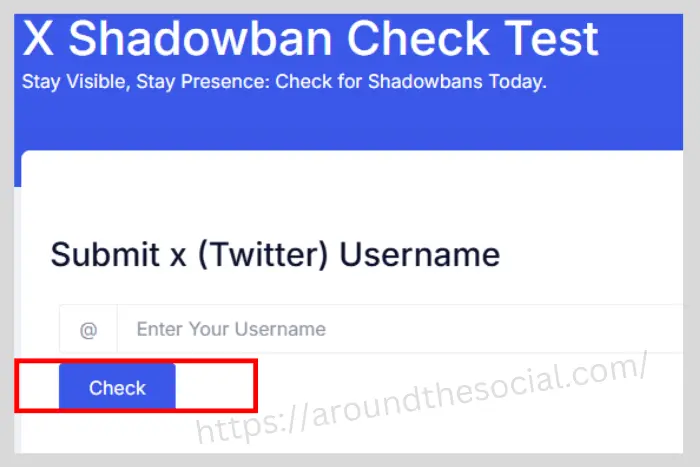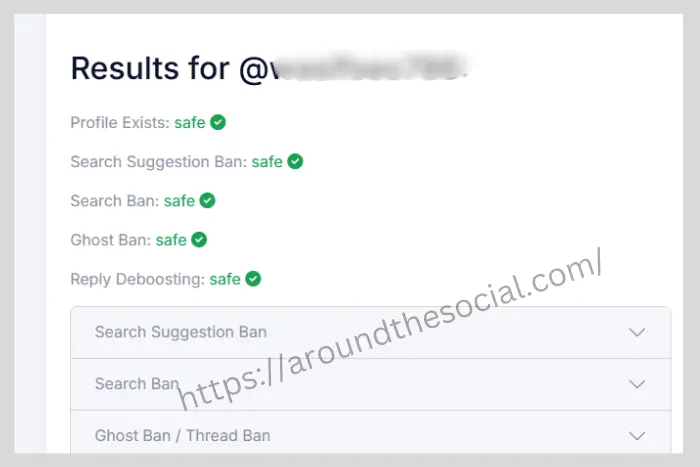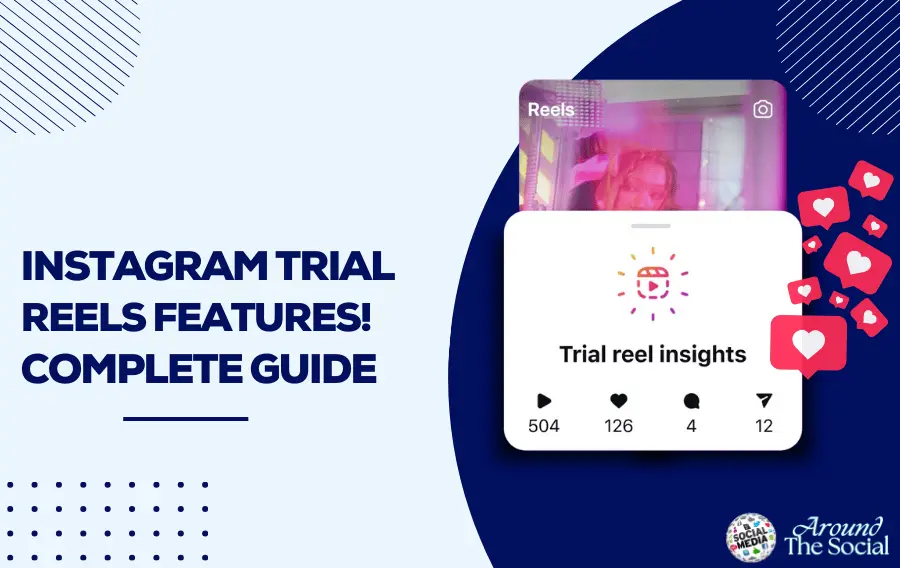A Twitter shadowban can limit your visibility and reduce engagement. It hides your tweets from others, even though you can still post normally. You need an expert Twitter shadowban checker to determine whether you have been shadowbanned.
This guide may help you find the best Twitter shadowban testers. Using these tools, you can determine whether or not your account has been hacked. You should also continue reading to learn how to stay active on Twitter.
Quick Answer: Twitter Shadowban Checker
The best Twitter shadowban checker helps you quickly detect if your account is shadowbanned and provides solutions to fix it. Popular tools like HiSubway.online and others offer reliable insights into your account’s status.
What is a Twitter Shadowban?
A Twitter shadowban occurs when your posts become less visible to others without your knowledge. It can happen if Twitter thinks you broke its rules. Your tweets may not show up in search results or replies.
Only your followers might see your posts. It feels like you’re tweeting, but fewer people see it. Most users won’t know they are shadowbanned.
You Can Also Read: 15 Best Twitter Video Tools Marketers Must Try in 2025
Why Twitter Uses Shadowbans?
Twitter uses shadowbans to reduce spam or harmful content, stop abusive or misleading behavior, and keep the platform safer.
They target accounts breaking Twitter’s rules. This allows Twitter to manage harmful activity without openly suspending accounts.
Best Twitter Shadowban Checkers and Test Tools
Each of these tools analyzes how your content appears on Twitter. They check for hidden tweets, restricted search visibility, and other signs of a shadowban. Here’s an explanation of each Twitter shadowban testing tool:
1. Twitter Shadowban Test
It is very easy to use and free. This tool will decide whether your tweets are visible to others if you simply enter your Twitter username. It checks if your content shows up in search results.
Additionally, it also verifies if other users can see your posts. It provides a simple answer to your shadowban status.
2. HiSubway.online
HiSubway.online is another shadowban checker. It’s a free shadowban test Twitter tool to use. By entering your username, it scans your Twitter account for visibility issues.
This tool shows if your tweets are hidden in searches or replies. It gives quick feedback on whether your account is being restricted.
3. Circleboom
Circleboom is a paid social media management tool. But it also checks for shadowbans. It helps you analyze your Twitter account’s performance, including the visibility of your tweets.
If your account is shadowbanned, this tool can point out the issues affecting your visibility.
4. ShadowBird
ShadowBird is another free tool to detect shadowbans on Twitter. It checks if your tweets appear in search results and are visible to other users.
By analyzing your account, it can tell if your content is being hidden or limited. This gives you a clear picture of your shadowban status.
5. X Shadowban Check Test
It’s a free-to-use tool that can also help you determine if your Twitter has been shadowbanned or not. In the X Shadowban test tool, entering your login is all that is required to verify your visibility.
It looks at whether your tweets are appearing in searches and on timelines. This quick test can tell you if you’re facing any shadowban restrictions.
6. Spikerz
Spikerz is a Twitter analytics-free tool that monitors your account for shadowbans. It checks if your tweets are being hidden or restricted from other users.
Spikerz gives you insights into your account’s visibility and engagement. This helps you understand if your reach is limited.
You Can Also Read: Who Blocked Me on Twitter? Best Twitter Block Checker Tools 2025
How to Use a Twitter Shadowban Test Tool?
Using a Twitter shadowban test tool is simple. Here’s how:
- Search for a shadow ban test tool online (e.g., Shadow Bird) and Enter your Twitter “Username” in the search box.
- Click the “Check” or “Test” button.
- Wait for the tool to scan your account. The tool will show if your account is shadowbanned. It may check for bans on search, replies, or visibility.
How Accurate Are These Shadowban Testers?
- Shadowban test tools are not always fully accurate.
- Twitter doesn’t publicly confirm shadowbans. That’s why these tools rely only on guesswork.
- They analyze tweet visibility and engagement patterns but may miss some details.
- Many of the tools might show false positives or negatives.
- These tools should ideally be used as a guide rather than a final response.
- You can also check your tweet visibility manually for confirmation.
What Are the Steps to Run a Twitter Shadowban Test?
Here are some of the steps for the Twitter shadowban fixing. It also gives you insights into your account’s visibility. These are explained below:
Choose a Shadowban Checker Tool
You can select a shadowban checker tool like Shadow Bird, Twitter Shadowban Tester, or any other tool you prefer.
Enter Your Twitter Username
Open the tool and enter your Twitter username (without the “@” symbol). This is the account you want to check.
Start the Test
After entering your username, click on the check or test button to begin the analysis.
Wait for the Results
The tool will scan your Twitter account and analyze your visibility. This process may take a few seconds.
Review the Results
Reviewing the results can help you to know if your account has been shadowbanned or not. If shadowbanned, it may explain which type of restrictions are in place.
Take Action (If Needed)
If the test shows you’re shadowbanned, consider reviewing your tweets, interactions, or following practices. You can also appeal to Twitter or follow steps to recover your visibility.
Alternative Ways to Detect a Shadowban Without Tools
These steps can help you check for a shadowban without tools. However, results may vary, so it’s best to try multiple methods.
Search for Your Tweets
- Log out of Twitter.
- Search for your username and recent tweets.
- The shortage of your tweets might be a sign of a shadowban.
Check Engagement
- Look at your likes, comments, and retweets.
- If they suddenly drop, it might be due to limited visibility.
Ask Friends to Search
- Ask someone to search for your account or tweets.
- If they can’t find them, a shadowban is possible.
Reply to Tweets
- Reply to someone else’s tweet.
- If your reply doesn’t appear or gets hidden, it could mean you’re shadowbanned.
Test Visibility with Hashtags
- Use a popular hashtag in a tweet.
- Check if it appears under the hashtag feed when logged out.
Try Incognito Mode
- Open a private browser and search for your account.
- Missing tweets could suggest a visibility issue.
Monitor Replies
- If your replies don’t appear under posts, it might be a sign.
What Cause Shadowbans?
There are some of the reasons why shadowban happens, which are given below:
- It is considered spam when you tweet frequently within a short period. You should avoid over-posting.
- If you share harmful or misleading content, like hate speech, it can lead to a shadowban.
- In case you start to harass others or use offensive language. Then, this can cause your account to be banned.
- When you use fake engagement, like buying followers or likes, it may result in a shadowban.
- If you use automated bots or excessive hashtags, it might trigger a shadow ban.
- Be careful and follow Twitter’s rules to avoid it.
- Try to avoid harmful behaviors such as bothering or spamming other people.
How to Detect Twitter Shadowban?
These are the steps that can help you verify if you are shadowbanned on Twitter.
- Search for a shadowban test tool online. You just simply enter your username check your account status.
- Log out of your account and search for your tweets. A shadowban can be detected if you are unable to locate them.
- You can ask someone who doesn’t follow you to check your tweets. It may be a shadowban if they are hidden.
- Your tweets could be hidden from other people if likes, comments, or retweets suddenly stop happening.
- Open a private browsing window and search for your account. Missing tweets can suggest a shadowban.
How to Beat Shadowban?
Here are some steps you can take to beat a shadowban on Twitter:
- Avoid violating Twitter’s rules.
- Don’t spam, but be consistent in your actions.
- Interact with real users, not bots.
- Avoid aggressive following and unfollowing.
- Don’t overuse automated tools or bots.
- Avoid using spammy or banned hashtags.
- Keep your account active and engage regularly.
- You should avoid controversial or negative behavior.
- Remove tweets that may violate Twitter’s policies.
- Appeal to Twitter if you believe you’re wrongly shadowbanned.
- You might be patient because recovery can take time.
What to Do If the Twitter Shadowban Checker Isn’t Working?
When the Twitter shadowban test not working, you can use these steps to identify the issue.
- Check if you entered the correct username. A small mistake can cause issues.
- Refresh the page or clear your browser’s cache. This can fix temporary issues with the tool.
- Sometimes, the tool might be down or overloaded. You can try again later, after a little wait.
- Make sure your account is active and not restricted. Check for any violations or reports from Twitter.
- If one tool doesn’t work, try another. There are many shadowban checkers online.
- If you think your account is shadowbanned, contact Twitter’s help center for more info.
Steps to Prevent and Recover from a Shadowban
Here are some steps that help you to prevent and recover from a shadowban:
Preventing a Shadowban
- Always stick to Twitter’s rules. You can avoid spamming, using hate speech, or spreading false information.
- You should avoid using automated programs for tweeting, liking, or following. The focus of yours is building genuine connections.
- Don’t add too many hashtags in one tweet.
- Post meaningful content. Reply thoughtfully to others. Alao, avoid trolling or abusive behavior.
- If you follow and unfollow too many accounts in a short time, it can raise flags.
Recovering from a Shadowban
- Stop posting for a few days. This might help lift the shadowban.
- Try to avoid using too many hashtags or autotools. With this, you can maintain honesty in all of your interactions.
- If you believe the shadowban is a mistake, reach out to Twitter’s support for clarification and possible recovery.
- Test the visibility of your account regularly. You can ask someone else to check or log out and search for your tweets.
How Long Do Twitter Shadowbans Last?
It all depends on the reason. A Twitter shadowban may last from a few days to a few weeks. It usually ends when Twitter sees that the user stops spammy or abusive behavior.
If you follow the rules, the ban may be lifted. There’s no set time, and some bans may last longer. To recover, avoid breaking any regulations during the ban.
Conclusion
In conclusion, you can quickly decide whether your account has been shadowbanned via the shadowban tester Twitter tool. With these tools, you can check if your tweets are hidden from replies or search results.
If you find out you’re shadowbanned, review your activity and follow Twitter’s guidelines. You may need to keep your account active and avoid violating rules. Testing regularly can help you stay aware of your account’s visibility.
Our team Around The Social can provide you with any kind of help according to your queries. Feel free to rely on us.