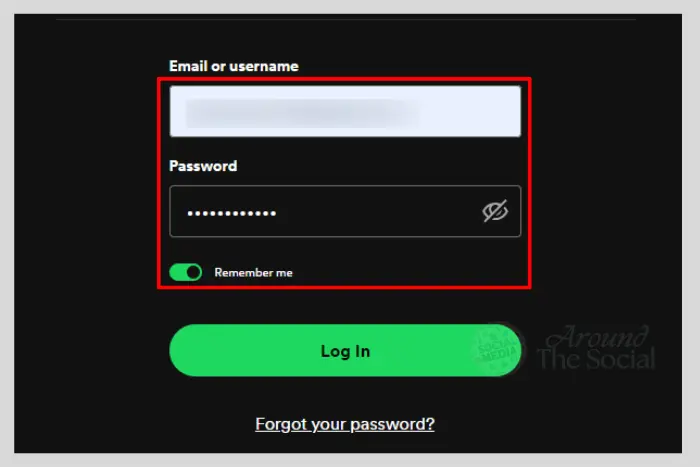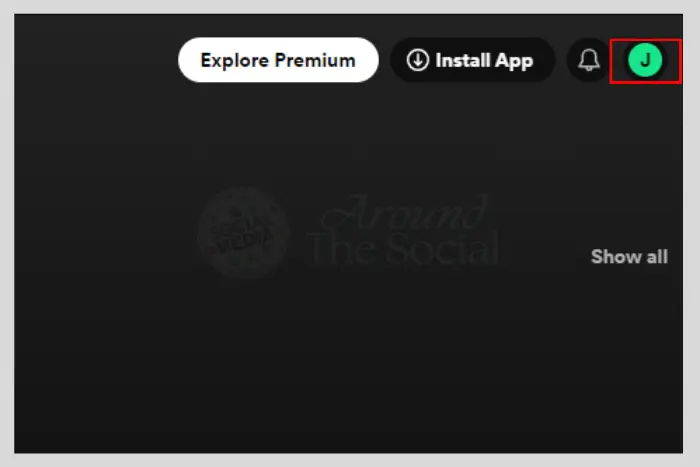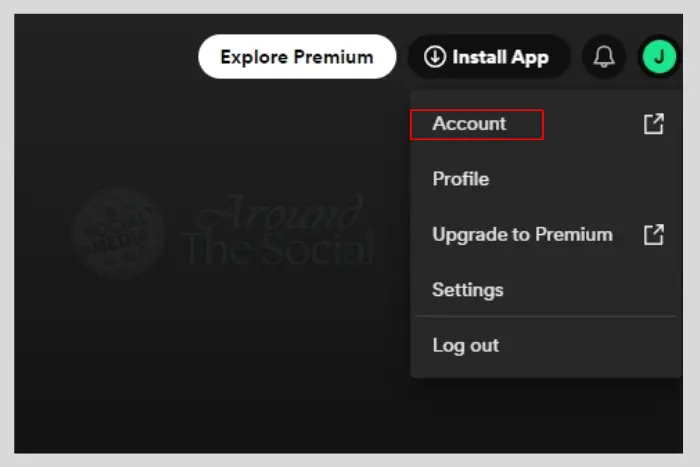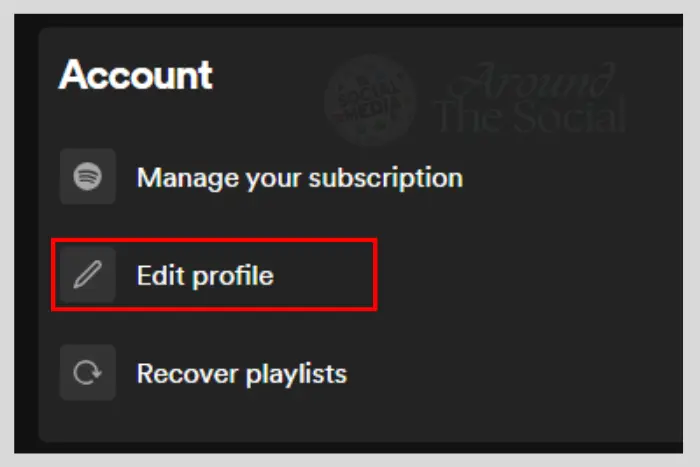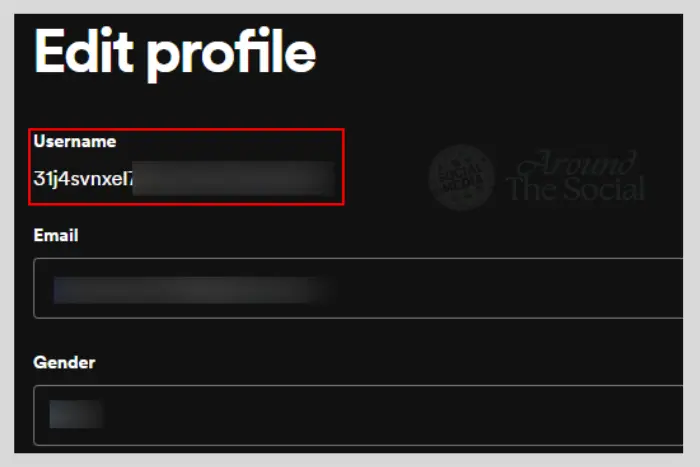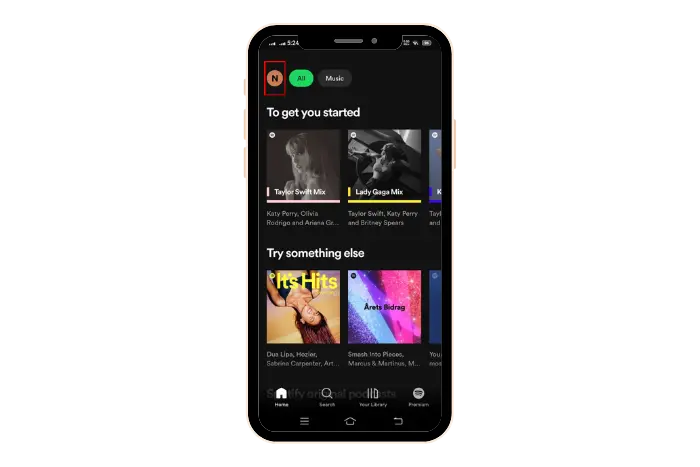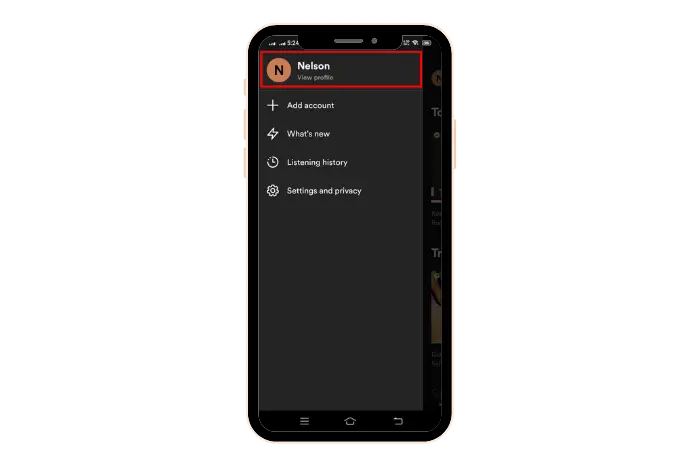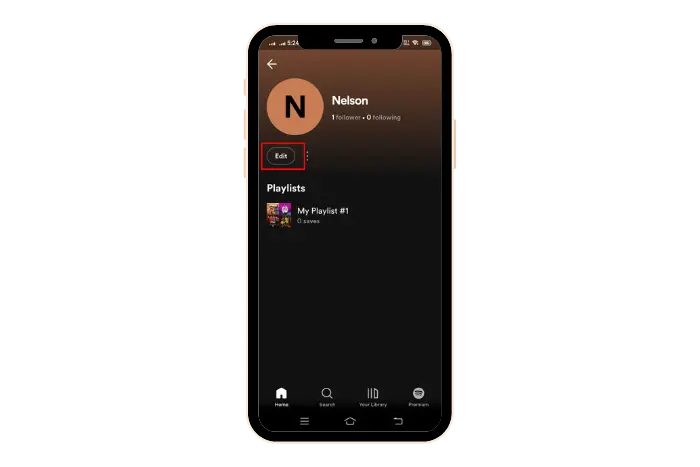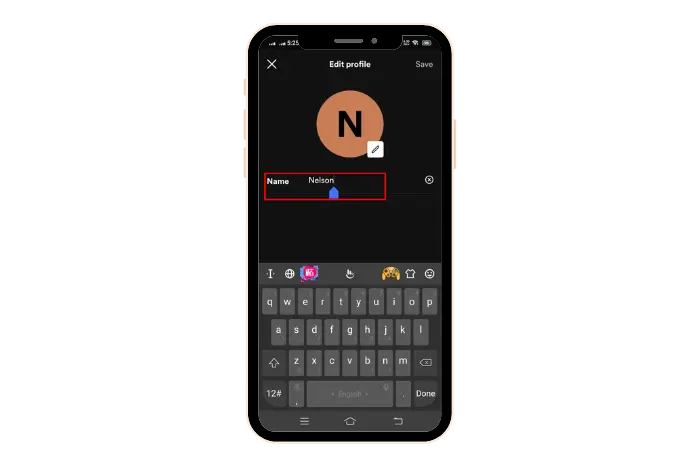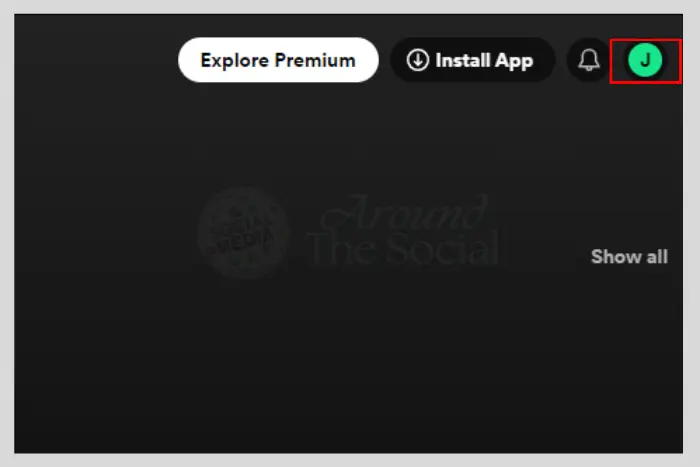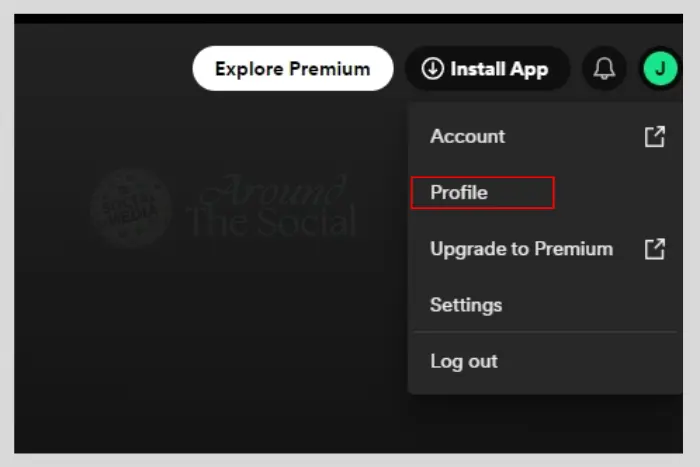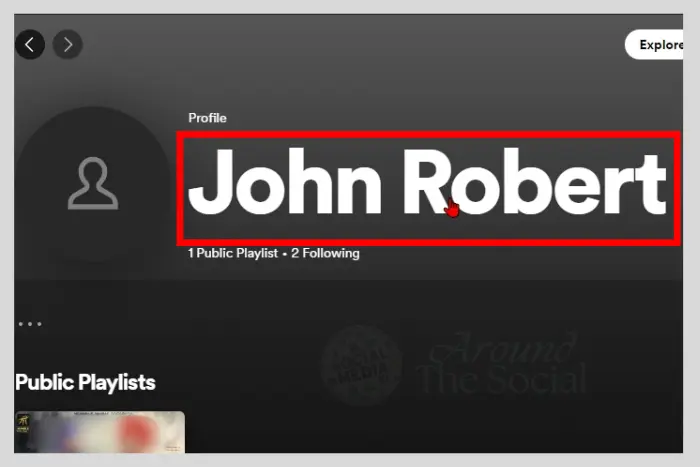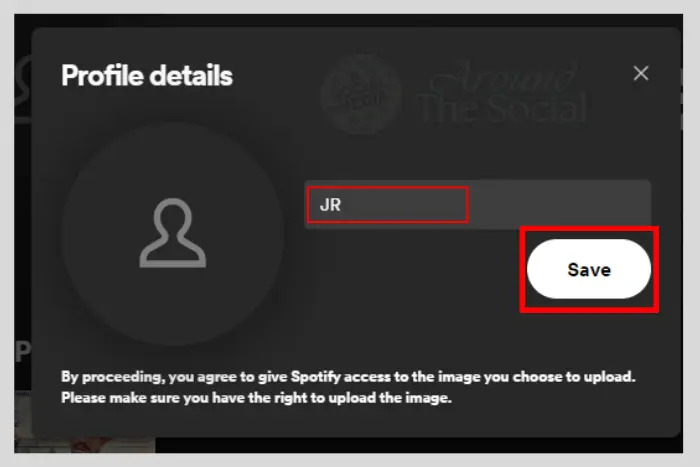Spotify doesn’t allow direct username changes. So, it can be confusing to change your username on Spotify. To change how people see you on Spotify, update your display name. This is the name other users will see on the platform.
We’ll walk you through changing your Spotify display name. We’ll also lead you via linking your Spotify account to Facebook. You can also enhance your profile without making a new account.
Quick Answer
You can’t change your Spotify username directly. To get a new username, create a new Spotify account with your chosen name. Because Spotify usernames are automatically generated and fixed. Then, follow Spotify’s guide to move your playlists and data to this new account. This allows you to start over with your new username while keeping all your music and preferences.
How to Find a Spotify Username?
If you want to know how to see your Spotify username, you need to follow these instructions:
- Open Spotify and log in to your account.
- Click on your “Profile picture” at the top right corner.
- Select “Account” from the drop-down menu.
- In the new window Click “Edit profile”.
- Your username will be visible here but cannot be changed.
Note: The username is not visible on the mobile app.
How to Change Your Spotify Username on an iPhone, Android, or PC?
You cannot privately change your username on Spotify. From the Spotify app, users of Android and iPhone can do this directly. While on PC, you need to go to the Spotify website and sign up. To sign up for your new account, don’t forget to log out of your old account.
If you want to transfer your previous account’s playlists and favorites, you can follow the instructions of Spotify. With the help of these guidelines, you will know how to change your name on your Spotify account.
You Can Also Read: How to Use Spotify Web Player in 2025 – Login, Features, & Common Fixes
Why can’t I Change my Spotify Username?
To get a different username, you need to create a new account. As of 2018, Spotify stopped allowing users to create or modify their usernames. Usernames are now automatically generated and fixed.
Spotify doesn’t allow you to change your username. It helps you manage Spotify accounts more efficiently. Also, it keeps the process simple for you.
Why is my Spotify Username Random?
Your Spotify username is random because Spotify now generates it automatically. This change was made to improve the user experience and manage accounts more efficiently.
There is no need to remember your username. The random numbers and letters help identify your account through the system’s software. This app has a great feature that you can use your email address and password to log into your account.
How to Change Your Spotify Username from Numbers?
Spotify generates usernames automatically, and they cannot be changed. If your username is random numbers, you can’t modify it directly. To get a new username, create a new Spotify account with the name you want. Including playlists, you can transfer your data, to the new account using Spotify’s transfer guide.
Before transferring, you might want to use a Spotify Playlist Analyzer to review and organize your playlists. This allows you to keep your music and start fresh with a username of your choice.
How to Change the Display Name on Spotify?
To update your display name on Spotify, go to your profile settings. This will change how your name appears on the platform. It won’t affect your username. You can choose your display name according to your choice.
Your new display name will show up on your profile, in search results, and on playlists. Remember, it does not change your login details or username. It simply updates how others see your profile.
How to Change the Display Name on Spotify Android?
Your new display name will now appear on your profile. You can choose a name you like, as it represents you on Spotify. It only updates how your name shows to other users. Also, it doesn’t affect your Spotify username.
- Launch the Spotify app on your mobile device and Tap on your “Profile picture” at the top left.
- Select “View Profile.”
- Tap on the “Edit” button.
- Tap your “Name” and enter the new display name that you want to write.
How to Change Your Display Name on Spotify Desktop?
- Access the Spotify website and log in. Click on your “Profile picture“. at the top right corner.
- Select “Profile” to go to your profile page.
- Click on your “Display Name” to edit it.
- Enter your new display name and hit “Save.”
How to Change the Spotify Display Name on iPhone?
Your new display name will appear immediately to others on Spotify. This change personalizes how your name shows up in search results and playlists. But it does not affect your username. According to your choice, you can present yourself to other users.
- Open Spotify on your iPhone.
- Tap the “Home” tab.
- Click on your “profile picture“.
- Select “View Profile“.
- Tap “Edit Profile“.
- Update your profile with a new name, up to 30 characters long.
- Press on the “Save” option or the checkmark icon to confirm.
What is the Difference Between Username and Display Name on Spotify?
The key difference between a Spotify username and a display name is adjustments. Here, you will know how:
Username
When you create a new Spotify account, you will obtain a unique identifier. This username is generated automatically on the platform. It ensures that your account is easy to recognize and unique from others.
This username was created specifically for your account. It cannot be changed and is used for logging in. This username is usually generated automatically with a combination of numbers and letters. For example, your user name could be user12345.
Display Name
On the Spotify app, the name visible to others on your profile and in search results is called the display name. For example, you might select “Olivia Harper” to showcase your musical taste or personal style. This name is how you are identified on Spotify, giving a personal touch to your profile.
It helps others connect with your musical identity. It includes your profile and playlists. You may change your display name to better represent yourself, unlike with a username. However, the username is set and used for login purposes. Your display name is not acceptable for use as a login.
Conclusion
It’s not easy to directly change your username on Spotify. This app generates usernames automatically when you create your account, and they remain fixed. In case you want a different username, you need to create a new account.
All this process needs signing up again and transferring your playlists and favorites to the new account. Otherwise, you can’t change your username, your display name is changeable to suit your tastes.
With this, you can still make your Spotify profile unique according to your choice. If you face any kind of trouble in changing your name on Spotify, feel free to contact us around the social.