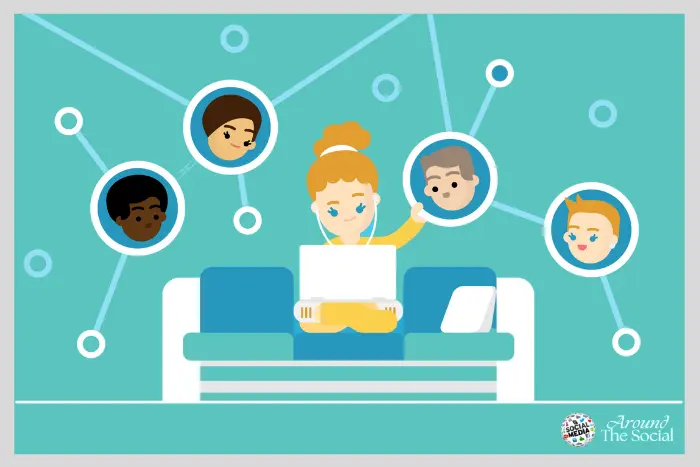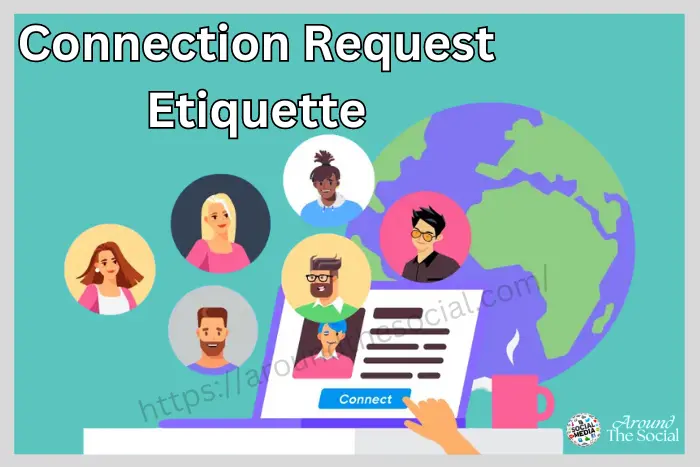Making good connection requests on social media helps you create a strong network. When you learn this skill, then it can help you build meaningful relationships.
Also, it improves your online presence on platforms like LinkedIn, Facebook, and Twitter. This guide will share helpful tips and strategies to ensure your connection requests are unique and effective.
Quick Answer
To send better connection requests on sites like LinkedIn, Facebook, and Twitter, personalize your message. Say how you know the person or why you want to connect.
You should keep it friendly and professional. Be clear about why you want to connect. You need to avoid using the same message for everyone.
Why Does Connection Request Matter?
When you send connection requests on social media, it helps you to grow your contact list. It is about creating meaningful connections. Building the right network allows you to create new opportunities and valuable relationships.
Here’s why effective connection requests are essential:
- Network Expansion: A bigger network helps you reach more people and have meaningful conversations.
- Build Professional Relationships: Strong relationships can lead to important partnerships and teamwork.
- Find Job Opportunities: Many people look for customers on social media.
- Enhance Your Online Presence: When you make connections with others, then it allows you to share your content and updates. This also increases your visibility.
- Learn and Improve: When you interact with other professionals in your field, it creates opportunities for professional growth and development.
How to Craft Effective Connection Requests On Social Media?
Creating a compelling connection request requires attention to detail. You should follow these steps to improve your connection requests:
1. Customize Your Message
Avoid sending the same request to everyone. Try to make your message special for each person.
Mention Details
Include something impressive from their profile, like recent achievements or shared interests. For Example, say, “I liked your recent post about digital marketing trends. I’d love to connect to talk about it more”.
Highlight Shared Interests
You can point out any mutual interests or connections to create a friendly vibe, such as, “We both took part last year and share a passion for digital marketing.”
2. Ensure a Professional Profile
Your profile should reflect professionalism before sending a request:
Fill Out Your Profile
Include a clear bio, a professional photo, and important experiences. Your complete profile makes you more trustworthy.
Showcase Your Skills
Show the skills and achievements that matter to the person you’re connecting with. This demonstrates your value and importance.
3. Mention Common Connections
It would be best if you looked to mutual connections to build trust.
Build Trust
To make your connection request more credible, you can mention mutual connections. For Example, “I’ve just seen that both of us are connected with Around the Social. I thought it would be great to connect as well.”
4. Be Transparent About Your Intent
You should communicate your purpose for connecting:
Purpose
When you contact someone, make a clear intention about why you are reaching out. This could be for collaboration, seeking advice, or network expansion. It helps them see your reason for connecting.
For Example: “I am interested in exploring partnership opportunities in social media marketing.”
5. Send a Thank-You Message
After your request is accepted, send a follow-up message with a thank-you note.
Show Gratitude
Recognize their acceptance and express gratitude. As an example, you could say, “Thank you for accepting my request! I’m excited to connect and learn more about your work in digital marketing.”
Connection Request Etiquette
With these etiquette guidelines, you can make sure your connection requests are well received:
Respect Privacy
Some people may not want to accept requests from strangers. It’s important to respect their choice.
Avoid Spamming
Don’t send too many requests quickly. This can look like spam.
Engage with Connections
You can communicate with your new contacts by liking, commenting, or sharing their posts.
Respond Quickly
Try to reply right away to connection requests, whether you accept or decline them.
Handle Requests Professionally
If you get a message you want to ignore, you can respond politely or simply choose not to reply. This way, you avoid hurting anyone’s feelings.
LinkedIn: The Premier Platform for Professional Networking
LinkedIn is a key platform. It is used for professional networking. Here, you will learn more about it:
Add a Personal Touch
When you send LinkedIn connection requests, write a specific message. In this message, share why you want to connect. This can help your request get accepted.
Showcase Your Achievements
You can use your profile to advertise your achievements, abilities, and career goals in your profession. This adds value and makes your connection request more relevant.
Additional Tips for Effective Connection Requests
You should consider these additional tips to further enhance your connection requests:
Research the Recipient
Before sending a request, research the recipient thoroughly. Check out their most recent posts, articles, and any shared relationships. This information will help you create a more relevant and interesting message.
Follow-up Carefully
You can send a respectful follow-up message that can serve as a polite reminder. Also, it shows continued interest in connecting. You should show kindness and avoid becoming annoying.
Support Groups and Communities
You can become a member of social media groups or industry communities that match your interests. When you participate in groups related to your field, it can help you meet important contacts and networking opportunities. This approach makes your connection requests more effective.
Conclusion
When you set up a social media account, focus on building real connections instead of just chasing more followers. Strong relationships create better interactions and networking chances.
At Around The Social, we believe it’s more useful to have meaningful connections than a big network with no engagement. You can use useful tips and strategies to write connection requests that get results, helping you build a strong network that provides valuable benefits.