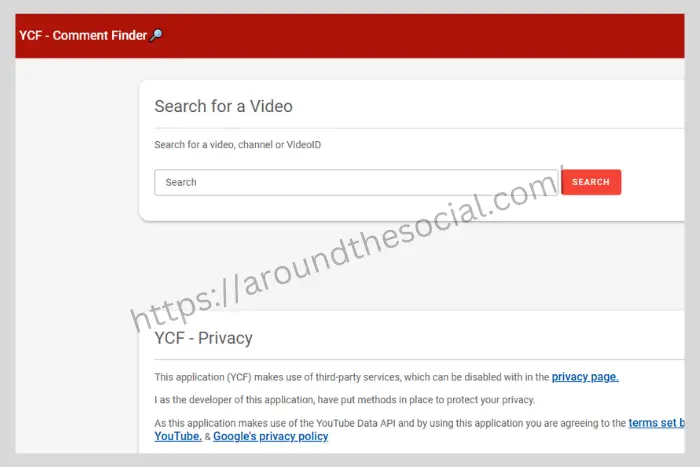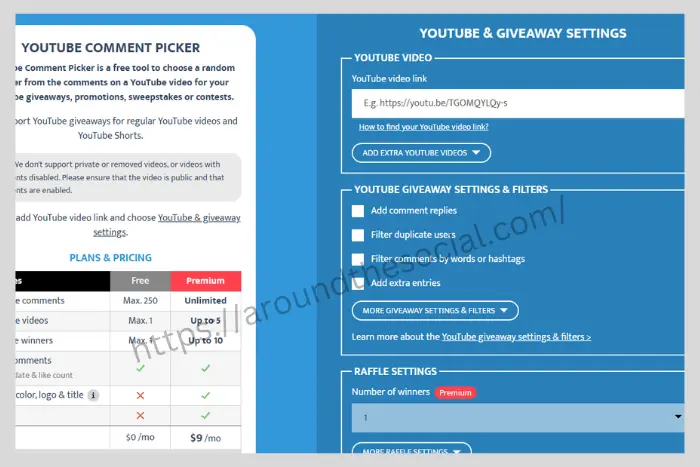YouTube comment sections are full of valuable feedback, opinions, and discussions. However, finding certain comments on popular videos with thousands of responses can be tough.
That’s where YouTube comment finder tools & extensions come in handy. These tools and extensions help you quickly search for comments using keywords. These tools make it easier to engage with your audience or moderate discussions.
In this blog, we’ll explore the best free tools and extensions to help you find comments on YouTube.
Quick Answer
Finding hidden comments on YouTube can be easy and fun with the right tools and extensions. The best YouTube comment-finder tools and extensions allow you to search, filter, and analyze comments quickly.
Most tools and extensions are free and user-friendly. They can help you understand viewer opinions. Also, you can engage better with your audience. You can easily discover valuable insights from the comments section.
Why Do You Use YouTube Comment Finder Tools?
Comment finder tools save time by helping you quickly locate specific comments. These tools allow you to search using keywords, dates, or usernames.
This makes it easier to respond to important feedback or manage large volumes of comments. They also help you with moderating discussions and tracking engagement.
Top 6 Best and Free YouTube Comment Finder Tools
1. YCF Comment Finder
This is the first YouTube comment finder tool and is free to use. It helps you to search for comments on YT videos in the easiest and shortest time possible. All you have to do is simply enter the video link in the search box provided. Then, press the search button to see organized results.
In addition, you can search for specific words to find related comments. It provides basic information about the video or channel. Also, it allows you to browse comments effortlessly.
2. EMAPP.CC
This is the best YouTube Comment Finder free tool. It helps you quickly find the first comment on any YouTube video. YouTube lets creators find their first comment, but it’s not easy.
This option is not for everyone but for creators only. Simply paste the video link here. The first commenter’s name, comment, and date of posting are shown next. It also includes a tutorial for easy use.
3. YouTube Studio
The YouTube Studio is a powerful tool for content creators. You can use it to manage your YouTube channels. This tool also helps you in searching for comments and responses. All the comments are collected, and you can filter them by the newest, the oldest, or the most popular.
This tool also lets you moderate or even remove comments and control your relations with your audience. This way, you can engage better with viewers and improve your channel.
4. Hadzy
Hadzy is a user-friendly site. This site allows you to search, sort, and analyze comments from any YouTube video. To use it, simply copy the video URL and paste it into Hadzy’s search bar.
You can filter through all the comments to see public responses and gain insights. The site also shows popular words, top questions, user details, and timestamps. This makes it a great tool for understanding audience feedback.
5. Comment Picker
Comment Picker is a simple tool for finding and selecting comments on YouTube videos. To use it, just paste the video URL into the site and get what you want. It allows you to randomly pick comments for giveaways or contests.
Also, you can filter comments based on specific keywords. This tool helps creators interact with their audience. Also, it makes it easy to highlight and reward active viewers. It is quick and user-friendly, perfect for any YouTuber.
6. CommentViewer.com
This is a handy tool for finding and reading comments on YouTube videos. It helps you quickly see all the comments in one place without scrolling through the video. On this site, you can easily search for specific keywords or phrases to find relevant comments.
YouTube Comment Reader makes it easy to understand what viewers are saying. It also helps you to engage better with your audience. This is a user-friendly tool that saves you time while browsing comments.
You Can Also Read: Top 12 Free YouTube to MP4 Converters for High-Quality Video
Common Issues When Using Comment Finder Tools
- Some tools load comments slowly.
- Not all tools have advanced search options.
- Comments may not match your search keywords.
- Some tools have too many ads.
- Certain tools may not work on all browsers.
- You may worry about data privacy.
- Some tools may miss comments on popular videos.
How to Choose the Right Comment Finder Tool?
To choose the right comment finder tool, consider the following tips:
- First, look for tools that are very simple and quite easy to use.
- You can check if they have advanced search options to find specific comments quickly.
- Try to ensure that the tool is compatible with your browser.
- Finally, you should read their reviews to see what other users think about their performance and features.
Top 4 YouTube Comment Finder Extensions to Search Comments
1. YCF – YouTube Comment Search
The YouTube Comment Search extension makes it easy to search and filter comments on YouTube videos. It fits straight into the YouTube interface. This tool also allows you to find keywords or phrases in just seconds.
It’s great for anyone wanting to see popular comments or filter out specific ones quickly. With the help of this tool, you can easily browse comments and understand viewer opinions better.
Features:
- Search for comments by keyword.
- Fast results with no complicated setup.
2. Comment Search for YouTube
Comment Search for YouTube makes it easy to search for keywords in the comments of any YouTube video. It works smoothly with YouTube, helping you find what you need effortlessly.
Features:
- Search comments using keywords.
- Simple and user-friendly design.
3. TubeBuddy
TubeBuddy is a YouTube management tool for YouTube creators. It also includes a feature to search and manage comments, making responding to feedback or questions easier.
Features:
- Search comments across all your videos.
- Extra tools for tags, analytics, and more.
4. VidIQ
VidIQ is another tool for creators, with a comment search feature that helps analyze feedback. You can find keywords in comments and track trends to better understand your audience.
Features:
- Search comments and spot trends.
- Analyze viewer feedback and engagement.
You Can Also Read: 10 Quick Fixes for YouTube Vanced Not Working on Android
Conclusion
You can enhance your viewing experience by finding comments on YouTube. These tools help you connect with other users. The best free YouTube comment finder tools and extensions allow you to find hidden comments quickly. They give you insights into what viewers think and feel.
You can also quickly navigate through comments and engage with your audience more effectively. All these tools can enhance your YouTube experience, whether you create content or just watch videos. For any kind of help, you can contact us via around the social.